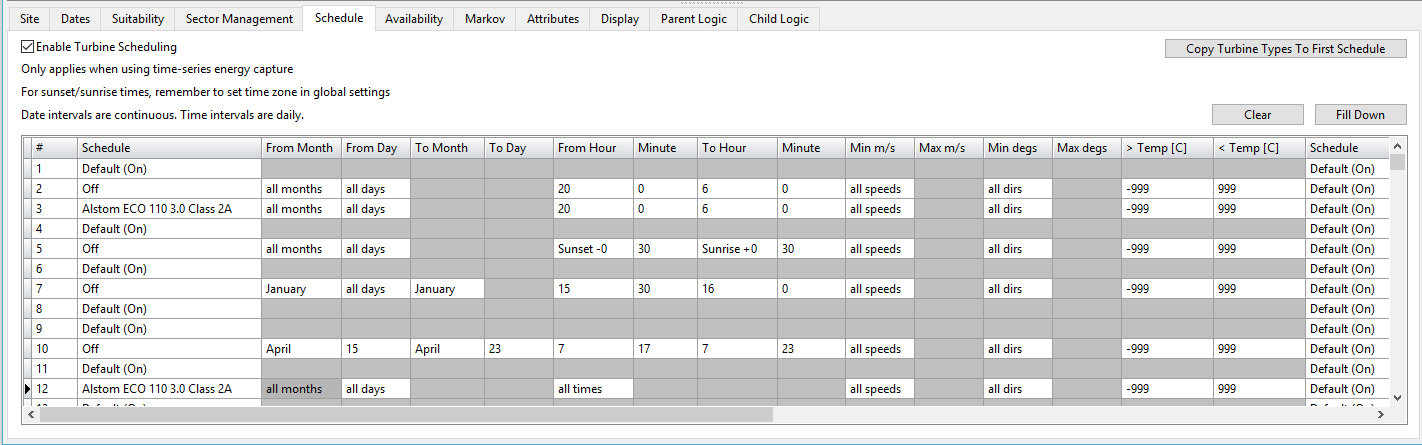One immediate benefit of time series energy capture is to be able to more transparently and naturally estimate the effects of curtailments on energy capture.
The effects of turbine scheduling can only be calculated with time series energy capture. Otherwise the effect must be input as a simple loss in the Curtailment Losses dialog described in Energy Losses. The table shown in figure 52 illustrates several different ways in which turbine scheduling can be used in Openwind:
•Turbines 2 and 3 are curtailed to avoid breaking a local municipal noise limit which is lower during night-time hours of 10pm to 6am. In order to meet this limit, turbine 2 has to be shut off completely during this period. However, noise modelling shows that turbine 3 can operate and still meet the noise restriction by switching to a reduced noise power curve during those hours. The reduced noise power curve is implemented as a separate turbine type.
•Turbine 7 is peculiar in that it is the only turbine in the above project which is in the flight path of a local colony of bats. The bats are active for 30 minutes before dusk each evening
•Turbine 10 has been scheduled to shut down for almost 20 minutes each day during two weeks in April to mitigate shadow flicker and we can almost see another stretch of shadow flicker in May from another turbine.
•Turbine 12 has been setup to switch power curves when the wind comes from between 5 and 30 degrees.
When there are multiple scheduling conditions defined for a turbine, they are tested in turn (from left to right) for each any one value of time, t, and the first schedule in the list which includes time t determines what action is taken. If it does not fall within any of the defined scheduling tests, the last schedule is Default(On). Default(On) means the turbine type is that defined elsewhere in the Site Layer and that it is operating normally.
As with most other grids in Openwind, schedules can be copied and pasted to and from Excel to make editing easier. Once copied into Excel, the greyed-out cells above can have strange values but these should be ignored. The user also has the option to set the schedule for one turbine and then to “Fill Down” that schedule to a selected number of turbines.